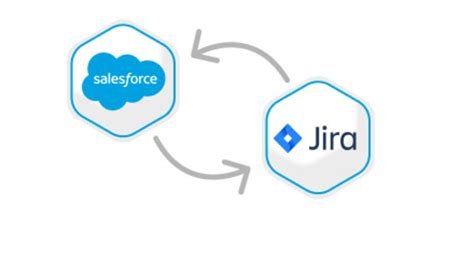How to Choose a Salesforce and Jira Connector: Key Tips and Guidelines
Choosing the right connector to integrate Salesforce and Jira is a critical step, as it affects the efficiency of both systems and facilitates seamless collaboration between teams. In this article, we will explore the key considerations when choosing a Jira-Salesforce connector and provide useful recommendations.
What to Consider When Choosing a Connector
Before making a decision, it’s important to understand your business’s specifics and the team’s needs. Consider the following aspects:
- Functionality. Different connectors offer varying sets of features. Determine which specific functionalities you need, such as bidirectional data synchronization, task automation, or reporting customization.
- Ease of Setup and Use. Ensure that the chosen connector is user-friendly and doesn’t require significant time investment for configuration. It’s advantageous if it has an intuitive interface.
- Compatibility. Check whether the connector is compatible with the versions of Salesforce and Jira you are using. This will help avoid technical issues during the integration process.
Recommendations for Choosing a Connector
When selecting a connector, pay attention to the following key points:
- Cost. Evaluate the expenses associated with using the connector, including initial costs, subscriptions, and any potential additional charges. Compare different options to find the optimal balance between cost and functionality.
- Support and Documentation. The availability of quality technical support and documentation can significantly ease the integration process. Choose connectors that provide access to resources to assist you in case of issues.
- User Reviews. Review feedback from other users to understand their experiences with the connector. This will give you a realistic picture of its effectiveness and reliability.
List of Popular Connectors for Integrating Salesforce and Jira
Here are some popular connectors to consider for integration:
- Peeklogic Connector. Offers seamless data synchronization and a user-friendly interface.
- Exalate. Suitable for companies needing bidirectional synchronization with customization options.
- Zapier. Ideal for small businesses, easy to set up, and quick to use.
- ServiceRocket Connector. Provides a wide range of features for task management and reporting.
By choosing a connector for integrating Salesforce and Jira, you can significantly enhance team efficiency, streamline data processing, and improve interdepartmental collaboration. Use the information provided to make an informed decision that meets your business needs.