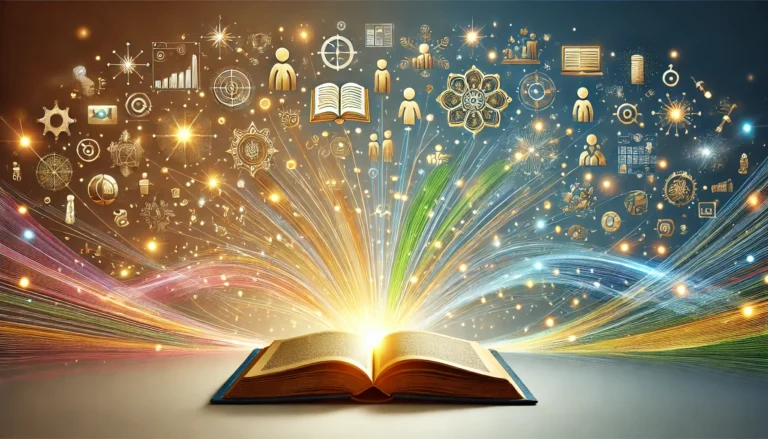Tips for Creating Google Ads: Guide by Techgues.com
Google Ads, formerly known as Google AdWords, is one of the most powerful tools available for businesses looking to reach a broader audience and increase their online visibility. However, crafting a successful Google Ads campaign requires more than just setting up a few ads and hoping for the best. It demands a strategic approach that combines keyword research, ad copywriting, bidding strategies, and continuous optimization.
In this article, Techgues.com will walk you through essential tips and best practices for creating Google Ads that drive traffic, generate leads, and ultimately boost your business’s bottom line.
Tips for Creating Google Ads: Guide by Techgues.com
Know all the necessary tips on creating Google ads from Techgues.com:
1. Understand Your Goals
Before you begin creating your Google Ads campaign, it’s crucial to define your objectives clearly. Consider what you want to accomplish with your ads. Are you looking to increase website traffic, generate leads, promote a new product, or boost sales? Understanding your goals will help you tailor your ads and bidding strategies accordingly.
For example, if your primary goal is to generate leads, you might focus on creating ads that encourage users to fill out a form or sign up for a newsletter. On the other hand, if you’re aiming to increase sales, your ads might highlight special offers or discounts.
2. Keywords are essential to a successful Google Ads campaign
Keywords are the cornerstone of a successful Google Ads campaign. Choosing the right keywords ensures that your ads are shown to the right audience—those who are actively searching for products or services like yours.
- Use Google Keyword Planner: Start by using Google Keyword Planner to identify relevant keywords related to your business. This tool provides insights into search volume, competition, and suggested bid prices for each keyword.
- Focus on Long-Tail Keywords: While short, broad keywords might seem attractive, they are often more competitive and expensive. Instead, concentrate on long-tail keywords—more specific and less competitive phrases. For example, instead of targeting “running shoes,” you might target “women’s lightweight running shoes.”
- Negative Keywords: Don’t forget to set negative keywords, which are terms you don’t want your ads to show for. This helps prevent irrelevant clicks and saves your ad budget for more qualified traffic.
3. Craft Compelling Ad Copy
Your ad copy is what motivates users to click on your ad. It’s crucial to create compelling, clear, and concise copy that communicates your value proposition and encourages action.
- Include Your Keywords: Ensure your main keywords are included in the headline and description. This not only helps with ad relevance but also makes your ad more likely to be clicked by users searching for those terms.
- Highlight Unique Selling Points (USPs): What makes your product or service stand out? Whether it’s a special discount, free shipping, or a unique feature, make sure to highlight your USPs in your ad copy.
- Use a Strong Call to Action (CTA): A clear CTA like “Shop Now,” “Sign Up Today,” or “Learn More” directs users on what to do next. Make sure your CTA aligns with your campaign goals.
- Match Ad Copy to Landing Page: The message in your ad should be consistent with what users find on the landing page they are directed to. This improves user experience and increases the likelihood of conversions.
4. Optimize Your Landing Pages
Your Google Ads campaign’s success isn’t just about the ads themselves—it’s also about where those ads take users. A well-optimized landing page can greatly boost your conversion rates.
- Ensure Relevance: Your landing page should be directly relevant to the ad. If your ad highlights a specific product, ensure the landing page prominently showcases that product.
- Optimize for Mobile: A large portion of users will be accessing your site from mobile devices. Ensure your landing page is mobile-friendly, with fast load times and easy navigation.
- Include a Clear CTA: Just like in your ad, your landing page should have a clear, prominent CTA that guides users on what to do next.
- Test Different Versions: A/B testing different landing page designs, copy, and layouts can help you determine which version converts best.
5. Set a Realistic Budget
Budgeting is a critical aspect of your Google Ads strategy. You need to balance the amount you’re willing to spend with the expected return on investment (ROI).
- Start Small: If you’re new to Google Ads, start with a modest budget. This allows you to test different ads and strategies without risking a significant amount of money.
- Focus on High-Performing Keywords: Allocate more of your budget to keywords that drive the most conversions. Keep an eye on your campaign performance and adjust your bids as needed.
- Use Bid Adjustments: Google Ads allows you to adjust bids based on factors like device, location, and time of day. Use these adjustments to allocate more budget to high-converting segments.
6. Leverage Ad Extensions
Ad extensions are additional pieces of information that can make your ad more compelling and increase click-through rates (CTR). They’re a powerful way to give users more reasons to click on your ad.
- Sitelink Extensions: These allow you to include additional links to different pages on your site. For example, you could link to a contact page, a special offer, or specific product categories.
- Call Extensions: If you want users to call your business directly, a call extension will add a phone number to your ad.
- Location Extensions: For local businesses, location extensions help users find your physical location.
- Review Extensions: Showcase positive reviews from satisfied customers to build trust and credibility.
7. Track and Enhance Your Campaigns
Google Ads requires ongoing attention and cannot be treated as a set-it-and-forget-it solution. Continuous monitoring and optimization are key to maintaining and improving your campaign’s performance.
- Track Key Metrics: Keep an eye on metrics such as CTR, conversion rate, cost per conversion, and return on ad spend (ROAS). These will help you gauge the effectiveness of your campaign.
- Use Conversion Tracking: Setting up conversion tracking allows you to see which keywords and ads are driving the most valuable actions on your site, such as purchases or sign-ups.
- Experiment with Ad Variations: Test different headlines, descriptions, and CTAs to see what resonates most with your audience. Use Google’s A/B testing feature to compare ad performance.
- Adjust Bids and Budgets: Based on performance data, you may need to adjust your bids for certain keywords or reallocate budget to higher-performing campaigns.
8. Understand Quality Score
Google assigns a Quality Score to each of your keywords, influencing your ad’s position and cost per click. Understanding and optimizing your Quality Score can lead to more effective campaigns.
- Relevance: Ensure your ad copy and landing page are highly relevant to the keywords you’re bidding on.
- CTR: Ads with higher CTRs are seen as more relevant and can improve your Quality Score.
- Landing Page Experience: Google evaluates the quality of your landing page based on factors like load time, mobile-friendliness, and relevance to the ad.
9. Utilize Remarketing
Remarketing lets you target users who previously visited your website but didn’t complete a conversion. This can be a powerful way to bring back potential customers and close the sale.
- Create Custom Audiences: Segment your audience based on their behavior on your site. For example, you can target users who viewed a specific product but didn’t make a purchase.
- Craft Targeted Ads: Since these users are already familiar with your brand, you can create ads that address any barriers to conversion, such as offering a discount to entice them to return.
10. Stay Updated with Google Ads Changes
Google Ads is constantly evolving, with regular updates and new features. Keeping up with these changes can provide you with a competitive advantage.
- Follow Google Ads Blog: Google’s official blog often announces new features and updates, along with tips for advertisers.
- Attend Webinars and Training: Google offers free webinars and training sessions that can help you stay up to date with the latest best practices.
- Join Online Communities: Participating in forums and groups dedicated to Google Ads can provide valuable insights and help you learn from other advertisers’ experiences.
FAQs
1. What is a good Quality Score in Google Ads?
Quality Score of 7 or above is generally considered good. Higher scores can lead to better ad positions and lower costs per click.
2. How can I boost my conversion rate on Google Ads?
To improve your conversion rate, focus on optimizing your ad copy, targeting the right keywords, and ensuring your landing page provides a seamless user experience.
3. What is remarketing, and how does it work in Google Ads?
Remarketing is a strategy aimed at reaching users who have already visited your website. By showing them tailored ads, you can encourage them to return and complete a purchase or other desired action.
Conclusion
Creating effective Google Ads campaigns requires a strategic approach, continuous optimization, and a keen understanding of your audience’s needs. By following the tips outlined in this guide from Techgues.com, you can create ads that not only attract clicks but also drive meaningful conversions for your business. Whether you’re a beginner or a seasoned advertiser, these best practices will help you make the most out of your Google Ads investment.